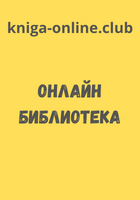Oskar Andreasson - Iptables Tutorial 1.2.2
TCPMSS target
The TCPMSS target can be used to alter the MSS (Maximum Segment Size) value of TCP SYN packets that the firewall sees. The MSS value is used to control the maximum size of packets for specific connections. Under normal circumstances, this means the size of the MTU (Maximum Transfer Unit) value, minus 40 bytes. This is used to overcome some ISP's and servers that block ICMP fragmentation needed packets, which can result in really weird problems which can mainly be described such that everything works perfectly from your firewall/router, but your local hosts behind the firewall can't exchange large packets. This could mean such things as mail servers being able to send small mails, but not large ones, web browsers that connect but then hang with no data received, and ssh connecting properly, but scp hangs after the initial handshake. In other words, everything that uses any large packets will be unable to work.
The TCPMSS target is able to solve these problems, by changing the size of the packets going out through a connection. Please note that we only need to set the MSS on the SYN packet since the hosts take care of the MSS after that. The target takes two arguments.
Table 11-18. TCPMSS target options
Option --set-mss Example iptables -t mangle -A POSTROUTING -p tcp --tcp-flags SYN,RST SYN -o eth0 -j TCPMSS --set-mss 1460 Explanation The --set-mss argument explicitly sets a specific MSS value of all outgoing packets. In the example above, we set the MSS of all SYN packets going out over the eth0 interface to 1460 bytes -- normal MTU for ethernet is 1500 bytes, minus 40 bytes is 1460 bytes. MSS only has to be set properly in the SYN packet, and then the peer hosts take care of the MSS automatically. Option --clamp-mss-to-pmtu Example iptables -t mangle -A POSTROUTING -p tcp --tcp-flags SYN,RST SYN -o eth0 -j TCPMSS --clamp-mss-to-pmtu Explanation The --clamp-mss-to-pmtu automatically sets the MSS to the proper value, hence you don't need to explicitly set it. It is automatically set to PMTU (Path Maximum Transfer Unit) minus 40 bytes, which should be a reasonable value for most applications. Works under Linux kernel 2.5 and 2.6.TOS target
The TOS target is used to set the Type of Service field within the IP header. The TOS field consists of 8 bits which are used to help in routing packets. This is one of the fields that can be used directly within iproute2 and its subsystem for routing policies. Worth noting, is that if you handle several separate firewalls and routers, this is the only way to propagate routing information within the actual packet between these routers and firewalls. As previously noted, the MARK target - which sets a MARK associated with a specific packet - is only available within the kernel, and can't be propagated with the packet. If you feel a need to propagate routing information for a specific packet or stream, you should therefore set the TOS field, which was developed for this.
There are currently a lot of routers on the Internet which do a pretty bad job at this, so as of now it may prove to be a bit useless to attempt TOS mangling before sending the packets on to the Internet. At best the routers will not pay any attention to the TOS field. At worst, they will look at the TOS field and do the wrong thing. However, as stated above, the TOS field can most definitely be put to good use if you have a large WAN or LAN with multiple routers. You then in fact have the possibility of giving packets different routes and preferences, based on their TOS value - even though this might be confined to your own network.
The TOS target is only capable of setting specific values, or named values on packets. These predefined TOS values can be found in the kernel include files, or more precisely, the Linux/ip.h file. The reasons are many, and you should actually never need to set any other values; however, there are ways around this limitation. To get around the limitation of only being able to set the named values on packets, you can use the FTOS patch available at the Paksecured Linux Kernel patches site maintained by Matthew G. Marsh. However, be cautious with this patch! You should not need to use any other than the default values, except in extreme cases. Note that this target is only valid within the mangle table and can't be used outside it. Also note that some old versions (1.2.2 or below) of iptables provided a broken implementation of this target which did not fix the packet checksum upon mangling, hence rendering the packets bad and in need of retransmission. That in turn would most probably lead to further mangling and the connection never working.The TOS target only takes one option as described below.
Table 11-19. TOS target options
Option --set-tos Example iptables -t mangle -A PREROUTING -p TCP --dport 22 -j TOS --set-tos 0x10 Explanation The --set-tos option tells the TOS mangler what TOS value to set onpackets that are matched. The option takes a numeric value, either in hex or in decimal value. As the TOS value consists of 8 bits, the value may be 0-255, or in hex 0x00-0xFF. Note that in the standard TOS target you are limited to using the named values available (which should be more or less standardized), as mentioned in the previous warning. These values are Minimize-Delay (decimal value 16, hex value 0x10), Maximize-Throughput (decimal value 8, hex value 0x08), Maximize-Reliability (decimal value 4, hex value 0x04), Minimize-Cost (decimal value 2, hex 0x02) or Normal-Service (decimal value 0, hex value 0x00). The default value on most packets is Normal-Service, or 0. Note that you can, of course, use the actual names instead of the actual hex values to set the TOS value; in fact this is generally to be recommended, since the values associated with the names may be changed in future. For a complete listing of the "descriptive values", do an iptables -j TOS -h. Works under Linux kernel 2.3, 2.4, 2.5 and 2.6.TTL target
The TTL target is used to modify the Time To Live field in the IP header. One useful application of this is to change all Time To Live values to the same value on all outgoing packets. One reason for doing this is if you have a bully ISP which don't allow you to have more than one machine connected to the same Internet connection, and who actively pursues this. Setting all TTL values to the same value, will effectively make it a little bit harder for them to notice that you are doing this. We may then reset the TTL value for all outgoing packets to a standardized value, such as 64 as specified in the Linux kernel.
For more information on how to set the default value used in Linux, read the ip-sysctl.txt, which you may find within the Other resources and links appendix.
The TTL target is only valid within the mangle table, and nowhere else. It takes 3 options as of writing this, all of them described below in the table.
Table 11-20. TTL target options
Option --ttl-set Example iptables -t mangle -A PREROUTING -i eth0 -j TTL --ttl-set 64 Explanation The --ttl-set option tells the TTL target which TTL value to set on the packet in question. A good value would be around 64 somewhere. It's not too long, and it is not too short. Do not set this value too high, since it may affect your network and it is a bit immoral to set this value to high, since the packet may start bouncing back and forth between two mis-configured routers, and the higher the TTL, the more bandwidth will be eaten unnecessarily in such a case. This target could be used to limit how far away our clients are. A good case of this could be DNS servers, where we don't want the clients to be too far away. Option --ttl-dec Example iptables -t mangle -A PREROUTING -i eth0 -j TTL --ttl-dec 1 Explanation The --ttl-dec option tells the TTL target to decrement the Time To Live value by the amount specified after the --ttl-dec option. In other words, if the TTL for an incoming packet was 53 and we had set --ttl-dec 3, the packet would leave our host with a TTL value of 49. The reason for this is that the networking code will automatically decrement the TTL value by 1, hence the packet will be decremented by 4 steps, from 53 to 49. This could for example be used when we want to limit how far away the people using our services are. For example, users should always use a close-by DNS, and hence we could match all packets leaving our DNS server and then decrease it by several steps. Of course, the --set-ttl may be a better idea for this usage. Option --ttl-inc Example iptables -t mangle -A PREROUTING -i eth0 -j TTL --ttl-inc 1 Explanation The --ttl-inc option tells the TTL target to increment the Time To Live value with the value specified to the --ttl-inc option. This means that we should raise the TTL value with the value specified in the --ttl-inc option, and if we specified --ttl-inc 4, a packet entering with a TTL of 53 would leave the host with TTL 56. Note that the same thing goes here, as for the previous example of the --ttl-dec option, where the network code will automatically decrement the TTL value by 1, which it always does. This may be used to make our firewall a bit more stealthy to trace-routes among other things. By setting the TTL one value higher for all incoming packets, we effectively make the firewall hidden from trace-routes. Trace-routes are a loved and hated thing, since they provide excellent information on problems with connections and where it happens, but at the same time, it gives the hacker/cracker some good information about your upstreams if they have targeted you. For a good example on how this could be used, see the Ttl-inc.txt script. Works under Linux kernel 2.3, 2.4, 2.5 and 2.6.ULOG target
The ULOG target is used to provide user-space logging of matching packets. If a packet is matched and the ULOG target is set, the packet information is multicasted together with the whole packet through a netlink socket. One or more user-space processes may then subscribe to various multicast groups and receive the packet. This is in other words a more complete and more sophisticated logging facility that is only used by iptables and Netfilter so far, and it contains much better facilities for logging packets. This target enables us to log information to MySQL databases, and other databases, making it much simpler to search for specific packets, and to group log entries. You can find the ULOGD user-land applications at the ULOGD project page.
Table 11-21. ULOG target options
Option --ulog-nlgroup Example iptables -A INPUT -p TCP --dport 22 -j ULOG --ulog-nlgroup 2 Explanation The --ulog-nlgroup option tells the ULOG target which netlink group to send the packet to. There are 32 netlink groups, which are simply specified as 1-32. If we would like to reach netlink group 5, we would simply write --ulog-nlgroup 5. The default netlink group used is 1. Option --ulog-prefix Example iptables -A INPUT -p TCP --dport 22 -j ULOG --ulog-prefix "SSH connection attempt: " Explanation The --ulog-prefix option works just the same as the prefix value for the standard LOG target. This option prefixes all log entries with a user-specified log prefix. It can be 32 characters long, and is definitely most useful to distinguish different log-messages and where they came from. Option --ulog-cprange Example iptables -A INPUT -p TCP --dport 22 -j ULOG --ulog-cprange 100 Explanation The --ulog-cprange option tells the ULOG target how many bytes of the packet to send to the user-space daemon of ULOG. If we specify 100 as above, we would copy 100 bytes of the whole packet to user-space, which would include the whole header hopefully, plus some leading data within the actual packet. If we specify 0, the whole packet will be copied to user-space, regardless of the packets size. The default value is 0, so the whole packet will be copied to user-space. Option --ulog-qthreshold Example iptables -A INPUT -p TCP --dport 22 -j ULOG --ulog-qthreshold 10 Explanation The --ulog-qthreshold option tells the ULOG target how many packets to queue inside the kernel before actually sending the data to user-space. For example, if we set the threshold to 10 as above, the kernel would first accumulate 10 packets inside the kernel, and then transmit it outside to the user-space as one single netlink multi part message. The default value here is 1 because of backward compatibility, the user-space daemon did not know how to handle multi-part messages previously.Note Works under Linux kernel 2.3, 2.4, 2.5 and 2.6.
What's next?
This chapter has discussed in detail each and every target that is available in Linux. This list is still growing as people write more and more target extensions for iptables and netfilter, and it is already quite extensive as you have seen. The chapter has also discussed the different target options available for each target.
The next chapter will delve into debugging your firewall scripts and what techniques are available for doing this. It will both show you moderate debugging techniques such as using bash and echo, to some more advanced tools such as nmap and nessus.