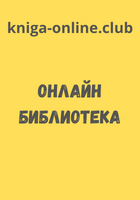Oskar Andreasson - Iptables Tutorial 1.2.2
Note Works under Linux kernel 2.3, 2.4, 2.5 and 2.6.
ECN target
This target can be great, used in the correct way. Simply put, the ECN target can be used to reset the ECN bits from the IPv4 header, or to put it correctly, reset them to 0 at least. Since ECN is a relatively new thing on the net, there are problems with it. For example, it uses 2 bits that are defined in the original RFC for the TCP protocol to be 0. Some routers and other internet appliances will not forward packets that have these bits set to 1. If you want to make use of at least parts of the ECN functionality from your hosts, you could for example reset the ECN bits to 0 for specific networks that you know you are having troubles reaching because of ECN.
Note Please do note that it isn't possible to turn ECN on in the middle of a stream. It isn't allowed according to the RFC's, and it isn't possible anyways. Both endpoints of the stream must negotiate ECN. If we turn it on, then one of the hosts is not aware of it, and can't respond properly to the ECN notifications.
Table 11-7. ECN target options
Option --ecn-tcp-remove Example iptables -t mangle -A FORWARD -p tcp --dport 80 -j ECN --ecn-tcp-remove Explanation The ECN target only takes one argument, the --ecn-tcp-remove argument. This tells the target to remove the ECN bits inside the TCP headers. Read above for more information.Note Works under Linux kernel 2.5 and 2.6.
LOG target options
The LOG target is specially designed for logging detailed information about packets. These could, for example, be considered as illegal. Or, logging can be used purely for bug hunting and error finding. The LOG target will return specific information on packets, such as most of the IP headers and other information considered interesting. It does this via the kernel logging facility, normally syslogd. This information may then be read directly with dmesg, or from the syslogd logs, or with other programs or applications. This is an excellent target to use to debug your rule-sets, so that you can see what packets go where and what rules are applied on what packets. Note as well that it could be a really great idea to use the LOG target instead of the DROP target while you are testing a rule you are not 100% sure about on a production firewall, since a syntax error in the rule-sets could otherwise cause severe connectivity problems for your users. Also note that the ULOG target may be interesting if you are using really extensive logging, since the ULOG target has support for direct logging to MySQL databases and suchlike.
Note that if you get undesired logging direct to consoles, this is not an iptables or Netfilter problem, but rather a problem caused by your syslogd configuration - most probably /etc/syslog.conf. Read more in man syslog.conf for information about this kind of problem.
You may also need to tweak your dmesg settings. dmesg is the command that changes which errors from the kernel that should be shown on the console. dmesg -n 1 should prevent all messages from showing up on the console, except panic messages. The dmesg message levels matches exactly the syslogd levels, and it only works on log messages from the kernel facility. For more information, see man dmesg.
The LOG target currently takes five options that could be of interest if you have specific information needs, or want to set different options to specific values. They are all listed below.
Table 11-8. LOG target options
Option --log-level Example iptables -A FORWARD -p tcp -j LOG --log-level debug Explanation This is the option to tell iptables and syslog which log level to use. For a complete list of log levels read the syslog.conf manual. Normally there are the following log levels, or priorities as they are normally referred to: debug, info, notice, warning, warn, err, error, crit, alert, emerg and panic. The keyword error is the same as err, warn is the same as warning and panic is the same as emerg. Note that all three of these are deprecated, in other words do not use error, warn and panic. The priority defines the severity of the message being logged. All messages are logged through the kernel facility. In other words, setting kern.=info /var/log/iptables in your syslog.conf file and then letting all your LOG messages in iptables use log level info, would make all messages appear in the /var/log/iptables file. Note that there may be other messages here as well from other parts of the kernel that uses the info priority. For more information on logging I recommend you to read the syslog and syslog.conf man-pages as well as other HOWTOs etc. Option --log-prefix Example iptables -A INPUT -p tcp -j LOG --log-prefix "INPUT packets" Explanation This option tells iptables to prefix all log messages with a specific prefix, which can then easily be combined with grep or other tools to track specific problems and output from different rules. The prefix may be up to 29 letters long, including white-spaces and other special symbols. Option --log-tcp-sequence Example iptables -A INPUT -p tcp -j LOG --log-tcp-sequence Explanation This option will log the TCP Sequence numbers, together with the log message. The TCP Sequence numbers are special numbers that identify each packet and where it fits into a TCP sequence, as well as how the stream should be reassembled. Note that this option constitutes a security risk if the logs are readable by unauthorized users, or by the world for that matter. As does any log that contains output from iptables. Option --log-tcp-options Example iptables -A FORWARD -p tcp -j LOG --log-tcp-options Explanation The --log-tcp-options option logs the different options from the TCP packet headers and can be valuable when trying to debug what could go wrong, or what has actually gone wrong. This option does not take any variable fields or anything like that, just as most of the LOG options don't. Option --log-ip-options Example iptables -A FORWARD -p tcp -j LOG --log-ip-options Explanation The --log-ip-options option will log most of the IP packet header options. This works exactly the same as the --log-tcp-options option, but instead works on the IP options. These logging messages may be valuable when trying to debug or track specific culprits, as well as for debugging - in just the same way as the previous option.Note Works under Linux kernel 2.3, 2.4, 2.5 and 2.6.
MARK target
The MARK target is used to set Netfilter mark values that are associated with specific packets. This target is only valid in the mangle table, and will not work outside there. The MARK values may be used in conjunction with the advanced routing capabilities in Linux to send different packets through different routes and to tell them to use different queue disciplines (qdisc), etc. For more information on advanced routing, check out the Linux Advanced Routing and Traffic Control HOW-TO. Note that the mark value is not set within the actual packet, but is a value that is associated within the kernel with the packet. In other words, you can not set a MARK for a packet and then expect the MARK still to be there on another host. If this is what you want, you will be better off with the TOS target which will mangle the TOS value in the IP header.
Table 11-9. MARK target options
Option --set-mark Example iptables -t mangle -A PREROUTING -p tcp --dport 22 -j MARK --set-mark 2 Explanation The --set-mark option is required to set a mark. The --set-mark match takes an integer value. For example, we may set mark 2 on a specific stream of packets, or on all packets from a specific host and then do advanced routing on that host, to decrease or increase the network bandwidth, etc.Note Works under Linux kernel 2.3, 2.4, 2.5 and 2.6.
MASQUERADE target
The MASQUERADE target is used basically the same as the SNAT target, but it does not require any --to-source option. The reason for this is that the MASQUERADE target was made to work with, for example, dial-up connections, or DHCP connections, which gets dynamic IP addresses when connecting to the network in question. This means that you should only use the MASQUERADE target with dynamically assigned IP connections, which we don't know the actual address of at all times. If you have a static IP connection, you should instead use the SNAT target.
When you masquerade a connection, it means that we set the IP address used on a specific network interface instead of the --to-source option, and the IP address is automatically grabbed from the information about the specific interface. The MASQUERADE target also has the effect that connections are forgotten when an interface goes down, which is extremely good if we, for example, kill a specific interface. If we would have used the SNAT target, we may have been left with a lot of old connection tracking data, which would be lying around for days, swallowing up useful connection tracking memory. This is, in general, the correct behavior when dealing with dial-up lines that are probably assigned a different IP every time they are brought up. In case we are assigned a different IP, the connection is lost anyways, and it is more or less idiotic to keep the entry around.
It is still possible to use the MASQUERADE target instead of SNAT even though you do have a static IP, however, it is not favorable since it will add extra overhead, and there may be inconsistencies in the future which will thwart your existing scripts and render them "unusable".
Note that the MASQUERADE target is only valid within the POSTROUTING chain in the nat table, just as the SNAT target. The MASQUERADE target takes one option specified below, which is optional.
Table 11-10. MASQUERADE target options
Option --to-ports Example iptables -t nat -A POSTROUTING -p TCP -j MASQUERADE --to-ports 1024-31000 Explanation The --to-ports option is used to set the source port or ports to use on outgoing packets. Either you can specify a single port like --to-ports 1025 or you may specify a port range as --to-ports 1024-3000. In other words, the lower port range delimiter and the upper port range delimiter separated with a hyphen. This alters the default SNAT port-selection as described in the SNAT target section. The --to-ports option is only valid if the rule match section specifies the TCP or UDP protocols with the --protocol match.Note Works under Linux kernel 2.3, 2.4, 2.5 and 2.6.
MIRROR target
Warning! Be warned, the MIRROR is dangerous and was only developed as an example code of the new conntrack and NAT code. It can cause dangerous things to happen, and very serious DDoS/DoS will be possible if used improperly. Avoif using it at all costs! It was removed from 2.5 and 2.6 kernels due to it's bad security implications!
The MIRROR target is an experimental and demonstration target only, and you are warned against using it, since it may result in really bad loops hence, among other things, resulting in serious Denial of Service. The MIRROR target is used to invert the source and destination fields in the IP header, and then to retransmit the packet. This can cause some really funny effects, and I'll bet that, thanks to this target, not just one red faced cracker has cracked his own box by now. The effect of using this target is stark, to say the least. Let's say we set up a MIRROR target for port 80 at computer A. If host B were to come from yahoo.com, and try to access the HTTP server at host A, the MIRROR target would return the yahoo host's own web page (since this is where the request came from).
Note that the MIRROR target is only valid within the INPUT, FORWARD and PREROUTING chains, and any user-defined chains which are called from those chains. Also note that outgoing packets resulting from the MIRROR target are not seen by any of the normal chains in the filter, nat or mangle tables, which could give rise to loops and other problems. This could make the target the cause of unforeseen headaches. For example, a host might send a spoofed packet to another host that uses the MIRROR command with a TTL of 255, at the same time spoofing its own packet, so as to seem as if it comes from a third host that uses the MIRROR command. The packet will then bounce back and forth incessantly, for the number of hops there are to be completed. If there is only 1 hop, the packet will jump back and forth 240-255 times. Not bad for a cracker, in other words, to send 1500 bytes of data and eat up 380 kbyte of your connection. Note that this is a best case scenario for the cracker or script kiddie, whatever we want to call them.
Note Works under Linux kernel 2.3 and 2.4. It was removed from 2.5 and 2.6 kernels due to it's inherent insecurity. Do not use this target!
NETMAP target
NETMAP is a new implementation of the SNAT and DNAT targets where the host part of the IP address isn't changed. It provides a 1:1 NAT function for whole networks which isn't available in the standard SNAT and DNAT functions. For example, lets say we have a network containing 254 hosts using private IP addresses (a /24 network), and we just got a new /24 network of public IP's. Instead of walking around and changing the IP of each and every one of the hosts, we would be able to simply use the NETMAP target like -j NETMAP -to 10.5.6.0/24 and voila, all the hosts are seen as 10.5.6.x when they leave the firewall. For example, 192.168.0.26 would become 10.5.6.26.
Table 11-11. NETMAP target options
Option --to Example iptables -t mangle -A PREROUTING -s 192.168.1.0/24 -j NETMAP --to 10.5.6.0/24 Explanation This is the only option of the NETMAP target. In the above example, the 192.168.1.x hosts will be directly translated into 10.5.6.x.Note Works under Linux kernel 2.5 and 2.6.