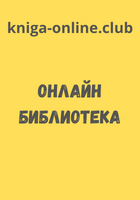Oskar Andreasson - Iptables Tutorial 1.2.2
• Connection tracking - A firewall which implements connection tracking is able to track connections/streams simply put. The ability to do so is often done at the impact of lots of processor and memory usage. This is unfortunately true in iptables as well, but much work has been done to work on this. However, the good side is that the firewall will be much more secure with connection tracking properly used by the implementer of the firewall policies.
• Accept - To accept a packet and to let it through the firewall rules. This is the opposite of the drop or deny targets, as well as the reject target.
• Policy - There are two kinds of policies that we speak about most of the time when implementing a firewall. First we have the chain policies, which tells the firewall implementation the default behaviour to take on a packet if there was no rule that matched it. This is the main usage of the word that we will use in this book. The second type of policy is the security policy that we may have written documentation on, for example for the whole company or for this specific network segment. Security policies are very good documents to have thought through properly and to study properly before starting to actually implement the firewall.
How to plan an IP filter
One of the first steps to think about when planning the firewall is their placement. This should be a fairly simple step since mostly your networks should be fairly well segmented anyway. One of the first places that comes to mind is the gateway between your local network(s) and the Internet. This is a place where there should be fairly tight security. Also, in larger networks it may be a good idea to separate different divisions from each other via firewalls. For example, why should the development team have access to the human resources network, or why not protect the economic department from other networks? Simply put, you don't want an angry employee with the pink slip tampering with the salary databases.
Simply put, the above means that you should plan your networks as well as possible, and plan them to be segregated. Especially if the network is medium- to big-sized (100 workstations or more, based on different aspects of the network). In between these smaller networks, try to put firewalls that will only allow the kind of traffic that you would like.
It may also be a good idea to create a De-Militarized Zone (DMZ) in your network in case you have servers that are reached from the Internet. A DMZ is a small physical network with servers, which is closed down to the extreme. This lessens the risk of anyone actually getting in to the machines in the DMZ, and it lessens the risk of anyone actually getting in and downloading any trojans etc. from the outside. The reason that they are called de-militarized zones is that they must be reachable from both the inside and the outside, and hence they are a kind of grey zone (DMZ simply put).
There are a couple of ways to set up the policies and default behaviours in a firewall, and this section will discuss the actual theory that you should think about before actually starting to implement your firewall, and helping you to think through your decisions to the fullest extent.
Before we start, you should understand that most firewalls have default behaviours. For example, if no rule in a specific chain matches, it can be either dropped or accepted per default. Unfortunately, there is only one policy per chain, but this is often easy to get around if we want to have different policies per network interface etc.
There are two basic policies that we normally use. Either we drop everything except that which we specify, or we accept everything except that which we specifically drop. Most of the time, we are mostly interested in the drop policy, and then accepting everything that we want to allow specifically. This means that the firewall is more secure per default, but it may also mean that you will have much more work in front of you to simply get the firewall to operate properly.
Your first decision to make is to simply figure out which type of firewall you should use. How big are the security concerns? What kind of applications must be able to get through the firewall? Certain applications are horrible to firewalls for the simple reason that they negotiate ports to use for data streams inside a control session. This makes it extremely hard for the firewall to know which ports to open up. The most common applications works with iptables, but the more rare ones do not work to this day, unfortunately
Note There are also some applications that work partially, such as ICQ. Normal ICQ usage works perfectly, but not the chat or file sending functions, since they require specific code to handle the protocol. Since the ICQ protocols are not standardized (they are proprietary and may be changed at any time) most IP filters have chosen to either keep the ICQ protocol handlers out, or as patches that can be applied to the firewalls. Iptables have chosen to keep them as separate patches.
It may also be a good idea to apply layered security measures, which we have actually already discussed partially so far. What we mean with this, is that you should use as many security measures as possible at the same time, and don't rely on any one single security concept. Having this as a basic concept for your security will increase security tenfold at least. For an example, let's look at this.
As you can see, in this example I have in this example chosen to place a Cisco PIX firewall at the perimeter of all three network connections. It may NAT the internal LAN, as well as the DMZ if necessary. It may also block all outgoing traffic except http return traffic as well as ftp and ssh traffic. It can allow incoming http traffic from both the LAN and the Internet, and ftp and ssh traffic from the LAN. On top of this, we note that each webserver is based on Linux, and can hence throw iptables and netfilter on each of the machines as well and add the same basic policies on these. This way, if someone manages to break the Cisco PIX, we can still rely on the netfilter firewalls locally on each machine, and vice versa. This allows for so called layered security.
On top of this, we may add Snort on each of the machines. Snort is an excellent open source network intrusion detection system (NIDS) which looks for signatures in the packets that it sees, and if it sees a signature of some kind of attack or breakin it can either e-mail the administrator and notify him about it, or even make active responses to the attack such as blocking the IP from which the attack originated. It should be noted that active responses should not be used lightly since snort has a bad behaviour of reporting lots of false positives (e.g., reporting an attack which is not really an attack).
It could also be a good idea to throw in an proxy in front of the webservers to catch some of the bad packets as well, which could also be a possibility to throw in for all of the locally generated webconnections. With a webproxy you can narrow down on traffic used by webtraffic from your employees, as well as restrict their webusage to some extent. As for a webproxy to your own webservers, you can use it to block some of the most obvious connections to get through. A good proxy that may be worth using is the Squid.
Another precaution that one can take is to install Tripwire. This is an excellent last line of defense kind of application, it is generally considered to be a Host Intrusion Detection System. What it does is to make checksums of all the files specified in a configuration file, and then it is run from cron once in a while to see that all of the specified files are the same as before, or have not changed in an illegit way. This program will in other words be able to find out if anyone has actually been able to get through and tampered with the system. A suggestion is to run this on all of the webservers.
One last thing to note is that it is always a good thing to follow standards, as we know. As you have already seen with the ICQ example, if you don't use standardized systems, things can go terribly wrong. For your own environments, this can be ignored to some extent, but if you are running a broadband service or modempool, it gets all the more important. People who connect through you must always be able to rely on your standardization, and you can't expect everyone to run the specific operating system of your choice. Some people want to run Windows, some want to run Linux or even VMS and so on. If you base your security on proprietary systems, you are in for some trouble.
A good example of this is certain broadband services that have popped up in Sweden who base lots of security on Microsoft network logon. This may sound like a great idea to begin with, but once we start considering other operating systems and so on, this is no longer such a good idea. How will someone running Linux get online? Or VAX/VMS? Or HP/UX? With Linux it can be done of course, if it wasn't for the fact that the network administrator refuses anyone to use the broadband service if they are running linux by simply blocking them in such case. However, this book is not a theological discussion of what is best, so let's leave it as an example of why it is a bad idea to use non-standards.
What's next?
This chapter has gone through several of the basic IP filtering and security measures that you can take to secure your networks, workstations and servers. The following subjects have been brought up:
• IP filtering usage
• IP filtering policies
• Network planning
• Firewall planning
• Layered security techniques
• Network segmentation
In the next chapter we will take a quick look at what Network Address Translation (NAT) is, and after that we will start looking closer at Iptables and it's functionality and actually start getting hands on with the beast.
Chapter 4. Network Address Translation Introduction
NAT is one of the biggestattractions of Linux and Iptables to this day it seems. Instead of using fairly expensive third party solutions such as Cisco PIX etc, a lot of smaller companies and personal users have chosen to go with these solutions instead. One of the main reasons is that it is cheap, and secure. It requires an old computer, a fairly new Linux distribution which you can download for free from the Internet, a spare network card or two and cabling.
This chapter will describe a little bit of the basic theory about NAT, what it can be used for, how it works and what you should think about before starting to work on these subjects.
What NAT is used for and basic terms and expressions
Basically, NAT allows a host or several hosts to share the same IP address in a way. For example, let's say we have a local network consisting of 5-10 clients. We set their default gateways to point through the NAT server. Normally the packet would simply be forwarded by the gateway machine, but in the case of an NAT server it is a little bit different.
NAT servers translates the source and destination addresses of packets as we already said to different addresses. The NAT server receives the packet, rewrites the source and/or destination address and then recalculates the checksum of the packet. One of the most common usages of NAT is the SNAT (Source Network Address Translation) function. Basically, this is used in the above example if we can't afford or see any real idea in having a real public IP for each and every one of the clients. In that case, we use one of the private IP ranges for our local network (for example, 192.168.1.0/24), and then we turn on SNAT for our local network. SNAT will then turn all 192.168.1.0 addresses into it's own public IP (for example, 217.115.95.34). This way, there will be 5-10 clients or many many more using the same shared IP address.
There is also something called DNAT, which can be extremely helpful when it comes to setting up servers etc. First of all, you can help the greater good when it comes to saving IP space, second, you can get an more or less totally impenetrable firewall in between your server and the real server in an easy fashion, or simply share an IP for several servers that are separated into several physically different servers. For example, we may run a small company server farm containing a webserver and ftp server on the same machine, while there is a physically separated machine containing a couple of different chat services that the employees working from home or on the road can use to keep in touch with the employees that are on-site. We may then run all of these services on the same IP from the outside via DNAT.
The above example is also based on separate port NAT'ing, or often called PNAT. We don't refer to this very often throughout this book, since it is covered by the DNAT and SNAT functionality in netfilter.
In Linux, there are actually two separate types of NAT that can be used, either Fast-NAT or Netfilter-NAT. Fast-NAT is implemented inside the IP routing code of the Linux kernel, while Netfilter-NAT is also implemented in the Linux kernel, but inside the netfilter code. Since this book won't touch the IP routing code too closely, we will pretty much leave it here, except for a few notes. Fast-NAT is generally called by this name since it is much faster than the netfilter NAT code. It doesn't keep track of connections, and this is both its main pro and con. Connection tracking takes a lot of processor power, and hence it is slower, which is one of the main reasons that the Fast-NAT is faster than Netfilter-NAT. As we also said, the bad thing about Fast-NAT doesn't track connections, which means it will not be able to do SNAT very well for whole networks, neither will it be able to NAT complex protocols such as FTP, IRC and other protocols that Netfilter-NAT is able to handle very well. It is possible, but it will take much, much more work than would be expected from the Netfilter implementation.
There is also a final word that is basically a synonym to SNAT, which is the Masquerade word. In Netfilter, masquerade is pretty much the same as SNAT with the exception that masquerading will automatically set the new source IP to the default IP address of the outgoing network interface.
Caveats using NAT
As we have already explained to some extent, there are quite a lot of minor caveats with using NAT. The main problem is certain protocols and applications which may not work at all. Hopefully, these applications are not too common in the networks that you administer, and in such case, it should cause no huge problems.
The second and smaller problem is applications and protocols which will only work partially. These protocols are more common than the ones that will not work at all, which is quite unfortunate, but there isn't very much we can do about it as it seems. If complex protocols continue to be built, this is a problem we will have to continue living with. Especially if the protocols aren't standardized.
The third, and largest problem, in my point of view, is the fact that the user who sits behind a NAT server to get out on the internet will not be able to run his own server. It could be done, of course, but it takes a lot more time and work to set this up. In companies, this is probably preferred over having tons of servers run by different employees that are reachable from the Internet, without any supervision. However, when it comes to home users, this should be avoided to the very last. You should never as an Internet service provider NAT your customers from a private IP range to a public IP. It will cause you more trouble than it is worth having to deal with, and there will always be one or another client which will want this or that protocol to work flawlessly. When it doesn't, you will be called down upon.