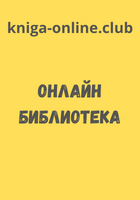Oskar Andreasson - Iptables Tutorial 1.2.2
At this point we have one extra rule, that is per default opted out, that can be used to get rid of some excessive logging in case we have some Microsoft network on the outside of our Linux firewall. Microsoft clients have a bad habit of sending out tons of multicast packets to the 224.0.0.0/8 range, and hence we have the opportunity to block those packets here so we don't fill our logs with them. There are also two more rules doing something similar to tasks in the udp_packets chain described in the The UDP chain.
Before we hit the default policy of the INPUT chain, we log it so we may be able to find out about possible problems and/or bugs. Either it might be a packet that we just do not want to allow or it might be someone who is doing something bad to us, or finally it might be a problem in our firewall not allowing traffic that should be allowed. In either case we want to know about it so it can be dealt with. Though, we do not log more than 3 packets per minute as we do not want to flood our logs with crap which in turn may fill up our whole logging partition, also we set a prefix to all log entries so we know where it came from.
Everything that has not yet been caught will be DROPed by the default policy on the INPUT chain. The default policy was set quite some time back, in the Setting up default policies section, in this chapter.
FORWARD chain
The FORWARD chain contains quite a few rules in this scenario. We have a single rule which sends all packets to the bad_tcp_packets chain, which was also used in the INPUT chain as described previously. The bad_tcp_packets chain is constructed in such a fashion that it can be used recycled in several calling chains, regardless of what packet traverses it.
After this first check for bad TCP packets, we have the main rules in the FORWARD chain. The first rule will allow all traffic from our $LAN_IFACE to any other interface to flow freely, without restrictions. This rule will in other words allow all traffic from our LAN to the Internet. The second rule will allow ESTABLISHED and RELATED traffic back through the firewall. This will in other words allow packets belonging to connections that were initiated from our internal network to flow freely back to our local network. These rules are required for our local network to be able to access the Internet, since the default policy of the FORWARD chain was previously set to DROP. This is quite clever, since it will allow hosts on our local network to connect to hosts on the Internet, but at the same time block hosts on the Internet from connecting to the hosts on our internal network.
Finally we also have a logging rule which will log packets that are not allowed in one or another way to pass through the FORWARD chain. This will most likely show one or another occurrence of a badly formed packet or other problem. One cause may be hacker attacks, and others may be malformed packets. This is exactly the same rule as the one used in the INPUT chain except for the logging prefix, "IPT FORWARD packet died: ". The logging prefix is mainly used to separate log entries, and may be used to distinguish log entries to find out where the packet was logged from and some header options.
OUTPUT chain
Since I know that there is pretty much no one but me using this box which is partially used as a Firewall and a workstation currently, I allow almost everything that goes out from it that has a source address $LOCALHOST_IP, $LAN_IP or $STATIC_IP. Everything else might be spoofed in some fashion, even though I doubt anyone that I know would do it on my box. Last of all we log everything that gets dropped. If it does get dropped, we will most definitely want to know about it so we may take action against the problem. Either it is a nasty error, or it is a weird packet that is spoofed. Finally we DROP the packet in the default policy.
PREROUTING chain of the nat table
The PREROUTING chain is pretty much what it says, it does network address translation on packets before they actually hit the routing decision that sends them onward to the INPUT or FORWARD chains in the filter table. The only reason that we talk about this chain in this script is that we once again feel obliged to point out that you should not do any filtering in it. The PREROUTING chain is only traversed by the first packet in a stream, which means that all subsequent packets will go totally unchecked in this chain. As it is with this script, we do not use the PREROUTING chain at all, however, this is the place we would be working in right now if we wanted to do DNAT on any specific packets, for example if you want to host your web server within your local network. For more information about the PREROUTING chain, read the Traversing of tables and chains chapter.
Caution! The PREROUTING chain should not be used for any filtering since, among other things, this chain is only traversed by the first packet in a stream. The PREROUTING chain should be used for network address translation only, unless you really know what you are doing.
Starting SNAT and the POSTROUTING chain
So, our final mission would be to get the Network Address Translation up, correct? At least to me. First of all we add a rule to the nat table, in the POSTROUTING chain that will NAT all packets going out on our interface connected to the Internet. For me this would be eth0. However, there are specific variables added to all of the example scripts that may be used to automatically configure these settings. The -t option tells iptables which table to insert the rule in, in this case the nat table. The -A command tells us that we want to Append a new rule to an existing chain named POSTROUTING and -o $INET_IFACE tells us to match all outgoing packets on the INET_IFACE interface (or eth0, per default settings in this script) and finally we set the target to SNAT the packets. So all packets that match this rule will be SNAT'ed to look as if they came from your Internet interface. Do note that you must set which IP address to give outgoing packets with the --to-source option sent to the SNAT target.
In this script we have chosen to use the SNAT target instead of MASQUERADE for a couple of reasons. The first one is that this script was supposed to run on a firewall that has a static IP address. A follow up reason to the first one, would hence be that it is faster and more efficient to use the SNAT target if possible. Of course, it was also used to show how it would work and how it would be used in a real live example. If you do not have a static IP address, you should definitely give thought to use the MASQUERADE target instead which provides a simple and easy facility that will also do NAT for you, but that will automatically grab the IP address that it should use. This takes a little bit extra computing power, but it may most definitely be worth it if you use DHCP for instance. If you would like to have a closer look at how the MASQUERADE target may look, you should look at the rc.DHCP.firewall.txt script.
What's next?
This chapter has explained some of the layout of the different scripts, but specifically the rc.firewall.txt script. The layout and inner workings of scripts described here and those found in other places can differ tremenduously. Everyone has their own coding style and how we write rulesets or code or scripts differ from person to person, and the style you've seen here is my style.
The next chapter will give some brief introductions to the different scripts available within this document. They will give you some basic idea what scenarios the scripts where written for, and then you should hopefully have taught yourself enough to grasp the rest of the scripts on your own. All of these scripts are also available for download on the main site of this document.
Chapter 14. Example scripts
The objective of this chapter is to give a fairly brief and short explanation of each script available with this tutorial, and to provide an overview of the scripts and what services they provide. These scripts are not in any way perfect, and they may not fit your exact intentions perfectly. It is, in other words, up to you to make these scripts suitable for your needs. The rest of this tutorial should most probably be helpful in making this feat. The first section of this tutorial deals with the actual structure that I have established in each script so we may find our way within the script a bit easier.
rc.firewall.txt script structure
All scripts written for this tutorial have been written after a specific structure. The reason for this is that they should be fairly similar to each other and to make it easier to find the differences between the scripts. This structure should be fairly well documented in this brief chapter. This chapter should hopefully give a short understanding to why all the scripts have been written as they have, and why I have chosen to maintain this structure.
Note Even though this is the structure I have chosen, do note that this may not be the best structure for your scripts. It is only a structure that I have chosen to use since it fits the need of being easy to read and follow the best according to my logic.
The structure
This is the structure that all scripts in this tutorial should follow. If they differ in some way it is probably an error on my part, unless it is specifically explained why I have broken this structure.
Configuration - First of all we have the configuration options which the rest of the script should use. Configuration options should pretty much always be the first thing in any shell-script.
Internet - This is the configuration section which pertains to the Internet connection. This could be skipped if we do not have any Internet connection. Note that there may be more subsections than those listed here, but only such that pertain to our Internet connection.
DHCP - If there are possibly any special DHCP requirements with this specific script, we will add the DHCP specific configuration options here.
PPPoE - If there is a possibility that the user that wants to use this specific script, and if there are any special circumstances that raises the chances that he is using a PPPoE connection, we will add specific options for those here.
LAN - If there is any LAN available behind the firewall, we will add options pertaining to that in this section. This is most likely, hence this section will almost always be available.
DMZ - If there is any reason to it, we will add a DMZ zone configuration at this point. Most scripts lacks this section, mainly because any normal home network, or small corporate network, will not have one.
Localhost - These options pertain to our localhost. These variables are highly unlikely to change, but we have put most of it into variables anyway. Hopefully, there should be no reason to change these variables.
iptables - This section contains iptables specific configuration. In most scripts and situations this should only require one variable which tells us where the iptables binary is located.
Other - If there are any other specific options and variables, they should first of all be fitted into the correct subsection (If it pertains to the Internet connection, it should be sub-sectioned there, etc). If it does not fit in anywhere, it should be sub-sectioned directly to the configuration options somewhere.
Module loading - This section of the scripts should maintain a list of modules. The first part should contain the required modules, while the second part should contain the non-required modules. | Note that some modules that may raise security, or add certain services or possibilities, may have been added even though they are not required. This should normally be noted in such cases within the example scripts.
Note As of the later iptables versions, modules are automatically loaded and most module loading should not be required, but from a control perspective, it is better to load the modules on your own. For example, the conntrack helpers are never automatically loaded.
Required modules - This section should contain the required modules, and possibly special modules that add to the security or add special services to the administrator or clients.
Non-required modules - This section contains modules that are not required for normal operations. All of these modules should be commented out per default, and if you want to add the service it provides, it is up to you.
proc configuration - This section should take care of any special configuration needed in the proc file system. If some of these options are required, they will be listed as such, if not, they should be commented out per default, and listed under the non-required proc configurations. Most of the useful proc configurations will be listed here, but far from all of them.
Required proc configuration - This section should contain all of the required proc configurations for the script in question to work. It could possibly also contain configurations that raise security, and possibly which add special services or possibilities for the administrator or clients.
Non-required proc configuration - This section should contain non-required proc configurations that may prove useful. All of them should be commented out, since they are not actually necessary to get the script to work. This list will contain far from all of the proc configurations or nodes.
Rules set up - By now the scripts should most probably be ready to insert the rule-set. I have chosen to split all the rules down after table and then chain names in the rule-sets, to make them easier to follow and read. All user specified chains are created before we do anything to the system built in chains. I have also chosen to set the chains and their rule specifications in the same order as they are output by the iptables -L command.
Filter table - First of all we go through the filter table and its content. First of all we should set up all the policies in the table.
Set policies - Set up all the default policies for the system chains. Normally I will set DROP policies on the chainsa in the filter table, and specifically ACCEPT services and streams that I want to allow inside. This way we will get rid of all ports that we do not want to let people use.
Create user specified chains - At this point we create all the user specified chains that we want to use later on within this table. We will not be able to use these chains in the system chains anyway if they are not already created so we might as well get to it as soon as possible.
Create content in user specified chains - After creating the user specified chains we may as well enter all the rules within these chains. The only reason I have to enter this data at this point already is that you may as well put it close to the creation of the user specified chains. You may as well put this later on in your script, it is totally up to you.